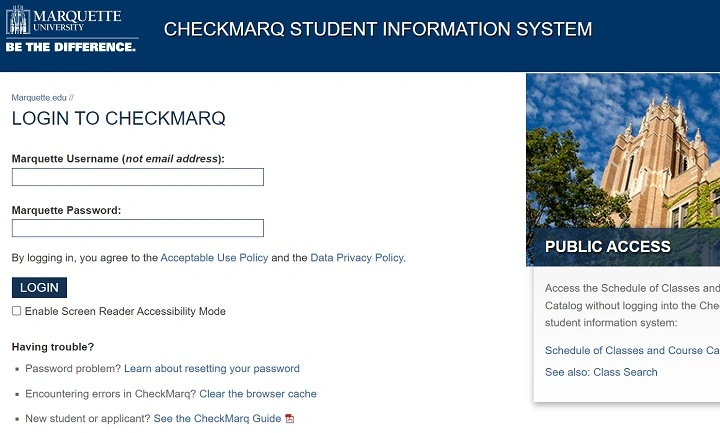If you’re a student, faculty member, or staff at Marquette University, your Marquette email is essential for academic communication and university updates. Here’s a complete guide to help you access, set up, and manage your Marquette email account efficiently.
What is Marquette Email?

Marquette email is the official email service provided by Marquette University. It is powered by Microsoft Outlook 365, ensuring secure, reliable, and efficient communication for students, faculty, and staff.
Marquette Email Format
Your Marquette email address typically follows this format:
- Students: [email protected]
- Faculty/Staff: [email protected]
How to Access Your Marquette Email
1. Through Marquette’s Email Portal
- Visit https://portal.office.com
- Enter your full Marquette email address and password.
- Access your inbox via Microsoft Outlook 365.
2. Through Marquette University Portal
- Go to https://www.marquette.edu
- Click on Email → Office 365 Login.
- Log in using your Marquette credentials.
How to Set Up Marquette Email on Mobile Devices
For iPhone/Android:
- Open your preferred email app (Outlook, Mail, Gmail, etc.).
- Choose Exchange or Office 365 account type.
- Enter your Marquette email address and password.
- Follow the on-screen instructions to complete setup.
Key Features of Marquette Email
Microsoft Office 365 Access: Full access to Word, Excel, PowerPoint, OneDrive, and more.
Generous Mailbox Storage: Ample space for emails and attachments.
Calendar Integration: Schedule meetings, classes, and events efficiently.
Security: Multi-factor authentication (MFA) ensures account safety.
Mobile Syncing: Access your email seamlessly across all devices.
Common Marquette Email Issues & Solutions
| Issue | Solution |
| Forgot password | Reset via Marquette’s Password Reset page |
| Can’t log in | Verify credentials, clear browser cache, or reset password |
| Email not syncing | Ensure correct Exchange settings and stable internet connection |
| Receiving too much spam | Adjust junk mail settings in Outlook |
FAQs About Marquette Email
- Is Marquette email free for students? Yes, it is provided free of charge to all students.
- Can I access Marquette email after graduation? Alumni access may be limited. Check with Marquette IT Services for specific policies.
- How do I reset my Marquette email password? Visit the Marquette Password Reset page.
- Is Marquette email compatible with mobile apps? Yes, it supports major email apps like Outlook, Mail, and Gmail via Exchange settings.
- How do I contact Marquette IT support? Visit https://www.marquette.edu/its or call (414) 288-7799.
Managing your Marquette email ensures smooth communication and access to essential academic resources. Follow these steps to set up, access, and efficiently manage your Marquette email account on all your devices.