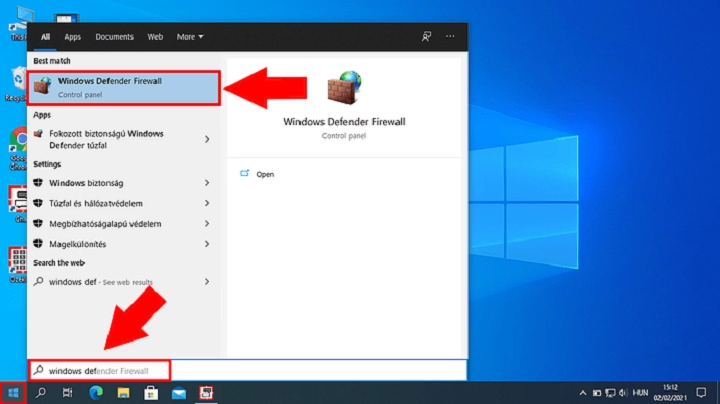When setting up an email account, understanding ports is crucial for ensuring proper synchronization and security. Port 993 is an important part of modern email configurations, especially for accessing emails securely through IMAP. This 2025 guide explains what Port 993 is, how it works, and how to troubleshoot common issues.
What is Port 993?
Basic Definition
Port 993 is the default port used for IMAP (Internet Message Access Protocol) over SSL/TLS encryption. It provides secure access to email stored on a remote server.
How It Works
When using Port 993, your email client (like Outlook, Gmail app, Thunderbird) securely communicates with the email server, allowing you to read, organize, and manage emails without downloading them permanently.
Knowing this gives you a clearer understanding of why security matters in email communication.
Why Port 993 is Important
Secure Communication
Unlike unencrypted ports, Port 993 ensures that all data exchanged between your device and the email server is encrypted, protecting sensitive information from hackers.
Reliable Email Access
Port 993 allows real-time access to emails across multiple devices, with all changes (like marking as read or deleting) reflected immediately.
Compliance and Privacy
Many organizations require encrypted communications to comply with data protection regulations like GDPR or HIPAA. Port 993 helps meet these standards.
Understanding its importance ensures you configure your email accounts correctly and securely.
How to Set Up Email Using Port 993
Step 1: Open Your Email Client Settings
Access your mail app’s settings (Outlook, Apple Mail, Thunderbird, etc.).
Step 2: Choose IMAP as the Incoming Server Type
Select IMAP when setting up the incoming mail server to enable server-side email storage and syncing.
Step 3: Enter Server and Port Information
Fill in the following details:
- Incoming Mail Server: Usually imap.example.com (replace with your provider’s server)
- Port: 993
- Encryption: SSL/TLS
Step 4: Save and Test Connection
Save the settings and send a test email or check if your existing emails are syncing properly.
Setting up Port 993 correctly ensures secure and seamless email access.
Difference Between Port 993 and Other Email Ports
Port 993 vs Port 143
- Port 993: Secure IMAP connection using SSL/TLS.
- Port 143: Standard (unencrypted) IMAP connection unless STARTTLS is manually enabled.
Port 993 vs Port 995
- Port 993: Used for IMAP, where emails stay on the server and sync across devices.
- Port 995: Used for POP3 over SSL/TLS, where emails are usually downloaded and deleted from the server.
Knowing these differences helps you choose the right setup for your email needs.
Common Problems and Solutions with Port 993
Issue 1: Cannot Connect to Mail Server
Solution:
Check that SSL/TLS is enabled. Double-check the server address and port number entered in your email client.
Issue 2: Frequent Disconnects
Solution:
Ensure your antivirus or firewall is not blocking encrypted traffic on Port 993. Also, update your email client.
Issue 3: Wrong Password or Authentication Error
Solution:
Reset your password if needed and ensure you are using the correct authentication method (usually plain or OAuth2).
Troubleshooting correctly ensures your email setup remains stable and secure.
Best Practices for Using Port 993
Always Enable SSL/TLS
Ensure encryption is always active when using Port 993 to protect against interception.
Update Email Clients Regularly
Older email apps might not support modern encryption standards fully, leading to connection problems.
Monitor Connection Health
If you face repeated disconnections, check internet stability, router firmware, and any security software that might interfere.
Following best practices maintains consistent, secure access to your emails.
Frequently Asked Questions (FAQs)
What type of protocol uses Port 993?
Port 993 is used for IMAP over SSL/TLS, allowing secure, server-side email access.
Is Port 993 encrypted by default?
Yes, Port 993 is dedicated to SSL/TLS encrypted IMAP traffic, providing strong security for email communication.
Can I use Port 993 for Gmail?
Yes, Gmail supports IMAP over Port 993. The IMAP server address is imap.gmail.com, and SSL/TLS must be enabled.
Why is my email client not connecting through Port 993?
Check if your firewall is blocking the port, ensure SSL/TLS is enabled, and verify you entered the correct server information.
Should I prefer IMAP on Port 993 over POP3 on Port 995?
Yes, IMAP over Port 993 is better for users who access email from multiple devices and want server-side management.
Port 993 remains the standard for securely accessing emails via IMAP, making it essential for personal and business communication. Properly configuring your email client with Port 993 ensures that your messages are safely transmitted and synchronized across all your devices. Understanding how it works empowers you to troubleshoot issues and maintain a stable and secure email experience.