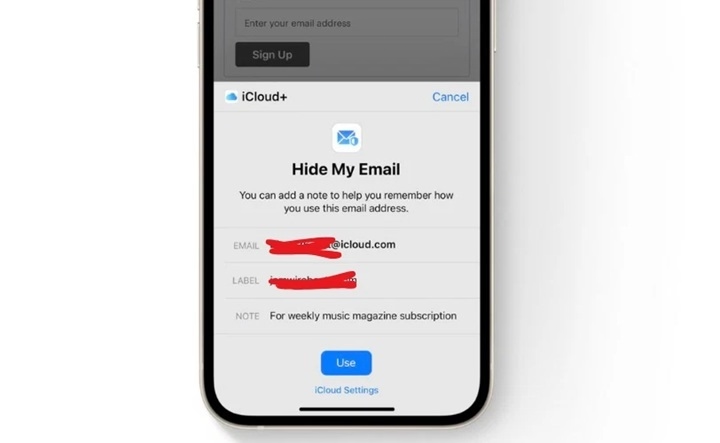If you’ve received an email from a “privaterelay.appleid.com” address, you may be wondering what it means and whether it’s legitimate. In this article, we’ll explain what privaterelay.appleid.com is, how it works, and why Apple uses it. Additionally, we will discuss the benefits of using this service and how it affects your privacy.
What is privaterelay.appleid.com?
privaterelay.appleid.com is a service provided by Apple that offers users a way to protect their email addresses when interacting with apps, websites, and services that require an email address. It’s part of Apple’s Sign in with Apple feature, which is designed to provide a secure and private way to log into apps and websites without exposing your personal email.
When you use Sign in with Apple, Apple generates a unique email address that uses the privaterelay.appleid.com domain. This email acts as a forwarding address, forwarding messages to your real email address without disclosing it to third parties.
How Does privaterelay.appleid.com Work?

The privaterelay.appleid.com email address serves as an alias for your actual Apple ID email address. Here’s how it works:
- Sign in with Apple: When you sign in to an app or website using Sign in with Apple, the service generates a unique, random email address in the format [email protected]. This is linked to your real email address.
- Forwarding Emails: Any email sent to the privaterelay.appleid.com address will be forwarded to your real Apple ID email address. The sender will only see the relay email address, and your real email address remains hidden.
- Privacy Control: You can choose to either allow emails to be forwarded to your real address or stop forwarding altogether. If you stop forwarding, emails sent to the privaterelay.appleid.com address will not be delivered to you.
Example of a Privaterelay Email Address
A typical email address generated by the privaterelay.appleid.com service might look like this:
This email is not tied directly to your personal email but acts as a temporary forwarding address. The abcd1234 part is unique to your Apple ID and the specific app or service you used to sign in.
Why Does Apple Use privaterelay.appleid.com?
Apple’s privaterelay.appleid.com service is primarily aimed at enhancing user privacy and security. Here are the main reasons Apple uses this service:
1. Protecting Your Privacy
The privaterelay.appleid.com email address ensures that your real email address is not shared with third-party services or apps. This reduces the risk of your email being sold, shared, or exposed to marketing campaigns. It’s particularly useful when signing up for new services or apps where you’re unsure about how your data will be handled.
2. Preventing Spam
Using the relay email address helps prevent spam. Since the emails are forwarded to your actual email address, if an app or service starts sending unwanted emails or spam, you can easily disable the forwarding feature without affecting your real email address.
3. Better Control Over Communication
Apple gives you the ability to manage communication with the services you sign up for. If you stop receiving emails from a particular service or app, you can disable email forwarding through your Apple ID settings, and that specific app will no longer be able to send you emails.
4. Keeping Your Real Email Address Secure
By using privaterelay.appleid.com, you can avoid disclosing your real email address to potentially untrustworthy or unverified sources. This adds an additional layer of security, reducing the risk of phishing attempts or other forms of email-based attacks.
Benefits of Using privaterelay.appleid.com
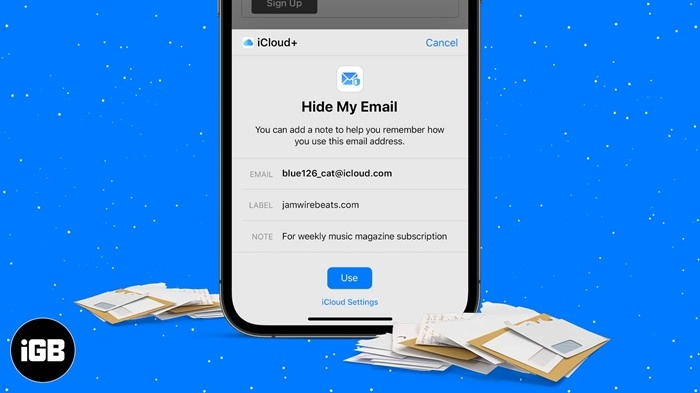
Here are some of the key benefits of using privaterelay.appleid.com for privacy and security:
1. Enhanced Privacy
Your real email address is kept private, and the third-party apps or websites you use only see the unique, randomly generated relay address. This reduces the chances of your email address being exposed to spam, unwanted marketing emails, or data breaches.
2. Customizable Control
If you ever start receiving unwanted emails, you can disable the forwarding for that specific relay address directly from your Apple ID settings. This gives you full control over your communication.
3. Ease of Use
The Sign in with Apple feature makes it easy to sign up for apps and websites with minimal personal data shared. You don’t have to manually create an account or worry about entering your personal email each time you sign in to a new service.
4. No Need to Create New Accounts
The use of privaterelay.appleid.com allows you to create accounts without needing to manage multiple email addresses. Instead, you can rely on Apple’s system to generate and manage relay emails.
5. Compatibility with iOS and macOS
Since privaterelay.appleid.com is a service designed by Apple, it works seamlessly with iOS and macOS devices. It integrates into the system and provides a smooth experience for Apple users when logging into third-party services.
How to Use and Manage privaterelay.appleid.com
You can manage the privaterelay.appleid.com email address through your Apple ID settings on your device. Here’s how to view and update your settings:
1. On iPhone or iPad
- Open the Settings app.
- Tap on your Apple ID at the top of the screen.
- Go to Password & Security, then tap Apps Using Apple ID.
- You will see a list of apps that use Sign in with Apple and are generating privaterelay.appleid.com email addresses for you.
- If you want to stop email forwarding for a specific app, tap on the app and turn off the Forward to Email option.
2. On Mac
- Open System Preferences and click on Apple ID.
- Select Password & Security.
- Under Apps Using Apple ID, you will see apps and services linked to your Apple ID.
- Click on the app to manage the email forwarding or disable it.
3. On the Web
- You can also manage your privaterelay.appleid.com settings by going to appleid.apple.com.
- Log in with your Apple ID and password.
- Under Security, you’ll find the option to manage apps using Sign in with Apple, where you can view and modify email forwarding preferences.
Common Questions About privaterelay.appleid.com
1. Is privaterelay.appleid.com a Legitimate Email Address?
Yes, it is a legitimate email service provided by Apple as part of the Sign in with Apple feature. It helps ensure that your email remains private while still allowing you to interact with third-party services.
2. Can I Send Emails from privaterelay.appleid.com?
No, the privaterelay.appleid.com address is a forwarding address, meaning it can only receive emails. You cannot send emails directly from this address.
3. What Happens If I Disable Email Forwarding?
If you disable email forwarding for a specific privaterelay.appleid.com address, any emails sent to that address will no longer be forwarded to your real email address. The sender will not be notified of the change.
4. Can I Use privaterelay.appleid.com for Personal Email?
No, privaterelay.appleid.com is only intended for use with apps and services that support Sign in with Apple. It cannot be used as a personal email address for regular communication.
5. Will My Real Email Address Be Exposed if I Use privaterelay.appleid.com?
No, when you use privaterelay.appleid.com, your real email address is not exposed. Only the relay address is visible to third parties.