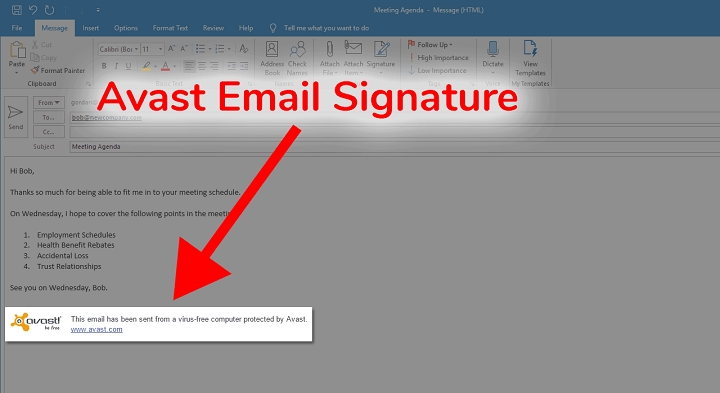If you use Avast Antivirus, you may notice that your outgoing emails contain an added line at the bottom, commonly referred to as the Avast email signature. While some users appreciate the added layer of security confirmation, others might prefer to remove or customize it. Here’s a full guide to managing the Avast email signature.
What is the Avast Email Signature?
The Avast email signature is a short message appended at the end of outgoing emails, often reading something like:
“This email has been checked for viruses by Avast antivirus software.”
It’s designed to inform recipients that the email has been scanned and is safe.
How to Remove Avast Email Signature
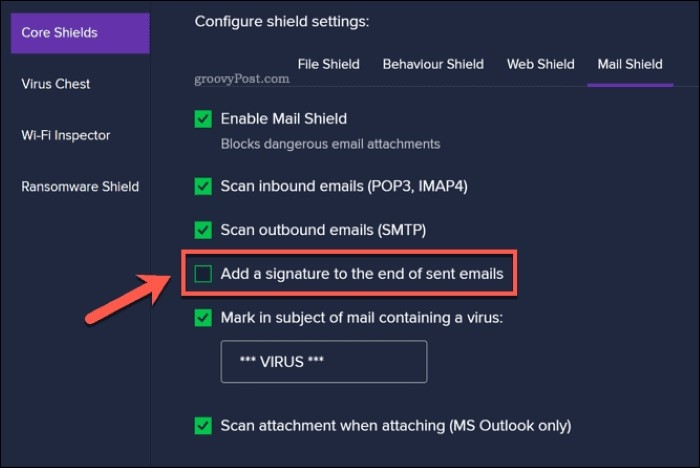
Open Avast Antivirus
Launch the Avast app on your computer.
Go to Menu → Settings
Click the Menu button in the top-right corner and select Settings.
Navigate to Protection → Core Shields
Under Protection, select Core Shields from the left-hand sidebar.
Scroll Down to Configure Shield Settings
Find the Mail Shield section and click Configure Shield Settings.
Disable ‘Add a signature to the end of sent emails
Uncheck the box next to Add a signature to the end of sent emails.
Save Changes
Close the settings menu, and the signature will no longer appear in your outgoing emails.
Why Remove Avast Email Signature?
- Professional Appearance: Keeps your email clean and formal.
- Personal Branding: Allows you to use a custom signature instead.
- Reduces Clutter: Avoids repetitive lines in every email.
FAQs About Avast Email Signature
Does removing the email signature affect my antivirus protection?
No, disabling the signature does not impact Avast’s ability to scan your emails.
Can I customize the Avast email signature instead of removing it?
No, Avast does not offer customization options for its default signature.
Will disabling the signature affect all email clients?
Yes, it removes the signature from all outgoing emails regardless of the client used.
Is the Avast email signature added to incoming emails too?
No, it only appears in outgoing emails.
Can I re-enable the Avast email signature later?
Yes, simply follow the same steps and recheck the box to enable the signature again.
The Avast email signature is a default feature aimed at reassuring recipients of your email’s safety. However, if you prefer a cleaner or more personalized email format, it’s easy to disable this signature in a few steps.