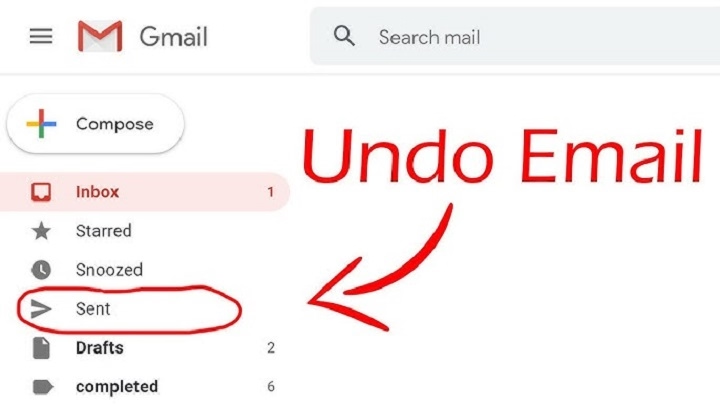Clicking “Send” on an email only to regret it seconds later is a modern digital nightmare. Whether it’s a typo, a wrong recipient, or a message sent in frustration, many users wonder — can you unsend an email? Thankfully, with growing technology, several email services now offer ways to retract or cancel sent emails under certain conditions.
In this article, we’ll walk you through the different ways to unsend an email depending on your platform, including Gmail, Outlook, Apple Mail, and more. You’ll also discover limitations, workarounds, and best practices to avoid future email regrets.
Can You Unsend an Email in Gmail?
Gmail provides one of the easiest methods to unsend an email—but only within a brief window of time.
How It Works
After sending an email, Gmail displays an “Undo” button at the bottom-left of your screen. By default, this is active for 5 seconds, but you can extend this up to 30 seconds in settings.
To Customize the Undo Send Timer:
- Go to Settings (gear icon) > See all settings
- In the General tab, find Undo Send
- Choose the cancellation period (5, 10, 20, or 30 seconds)
- Click Save Changes
After this window closes, the message is delivered permanently and cannot be recalled.
Can You Unsend an Email in Outlook?
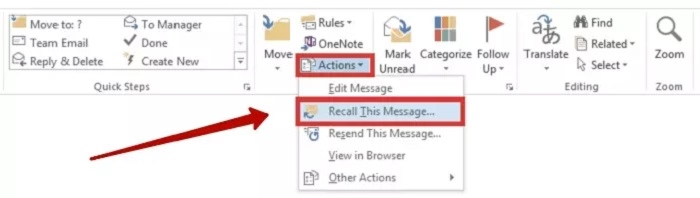
Microsoft Outlook has different behavior based on whether you use Outlook Desktop, Web, or Exchange.
Outlook Desktop (with Exchange)
If both sender and recipient are using Microsoft Exchange, you can attempt to recall a message.
Steps:
- Go to Sent Items
- Double-click the email
- Click File > Info > Message Resend and Recall > Recall This Message
- Choose to delete unread copies or replace with a new message
This only works if:
- The email hasn’t been read
- Recipient is on the same Exchange server
- No rule moved the email to a different folder
Outlook Web
There is no recall feature on Outlook Web. However, you can enable an Undo Send delay of up to 10 seconds.
Can You Unsend an Email in Apple Mail?
Apple Mail does offer a built-in Undo Send feature—but it only works for emails sent through the Mail app on macOS Ventura and newer.
To Use Undo Send in Apple Mail:
- After sending, click Undo Send in the lower-left corner
- This is available for about 10 seconds
After that, your email is gone for good.
Other Email Platforms: Unsend Limitations
Yahoo Mail
No unsend or recall features are available.
ProtonMail
ProtonMail supports email expiration, which deletes the email after a set time, but no real-time recall is available once it’s sent.
Zoho Mail
Offers a delay send or outbox retention option, but not a recall once delivered.
Superhuman
Offers “Undo Send” similar to Gmail, with customizable delay.
Workarounds If You Can’t Unsend an Email
Even when the option is unavailable, you can still limit the damage:
- Send a follow-up email explaining the mistake
- Request deletion from the recipient, if applicable
- Use self-destructing email tools like Virtru, which allow message revocation
- Password-protected files: If sensitive data was shared, consider changing access rights immediately
How to Avoid the Need to Unsend
Sometimes prevention is better than cure. Here are best practices:
- Enable undo send wherever available
- Write emails in drafts and re-read later before sending
- Double-check recipients (especially CC/BCC fields)
- Use delay rules: Outlook and some email clients allow delaying all sent messages by a few minutes
- Proofread carefully
These habits can help avoid the panic of hitting “send” too soon.
Pros and Cons of Unsend Features
| Advantages | Disadvantages |
| Prevents accidental emails | Limited time window |
| Reduces embarrassment | Doesn’t always work across platforms |
| Improves user control | Recipients might still read the message |
FAQ
Can you unsend an email after an hour?
No. Most email platforms only allow a short window (5–30 seconds). After that, it cannot be unsent.
Can you recall an email in Gmail after 30 seconds?
No. Gmail only allows up to a 30-second undo window. Once the message is sent, it cannot be retrieved.
What happens if I delete an email from “Sent”?
Deleting from your “Sent” folder does not remove it from the recipient’s inbox.
Can you unsend an email on iPhone?
In iOS 16 and later (Mail app), yes—but only for up to 10 seconds after sending.
How do I delay all sent emails?
In Outlook, you can create a Rule that holds all outgoing messages for a few minutes. This acts like a buffer.