Keeping your inbox clutter-free can feel like a challenge, but Gmail’s Archive feature offers a simple solution. Archiving emails removes them from your inbox without deleting them, keeping your messages organized and easily accessible when needed.
What Does Archiving Emails Mean in Gmail?
When you archive an email, it disappears from your inbox but stays in your account. Archived emails are stored under All Mail and can still be found using search or labels.
Why Archive Emails?
- Declutter your inbox.
- Keep important emails for future reference.
- Prevent accidental deletion.
- Improve productivity and focus.
How to Archive Emails in Gmail (Desktop)
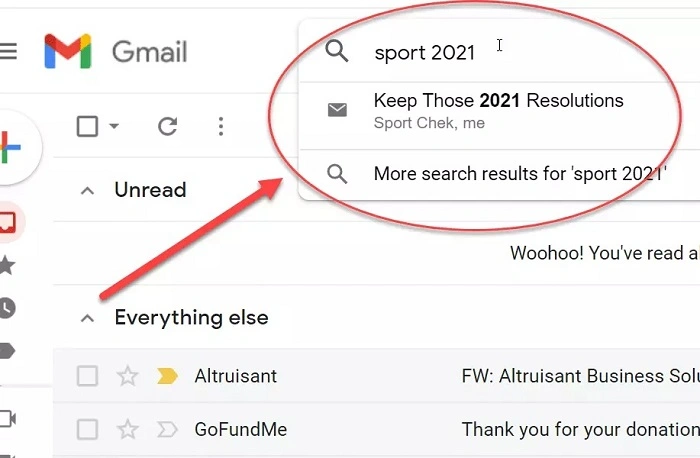
1. Open Gmail
Log in to your Gmail account on your browser.
2. Select the Email(s)
- Check the box next to the email(s) you want to archive.
3. Click the Archive Icon
- Click the Archive icon (box with a downward arrow) at the top toolbar.
The selected email(s) will be moved out of your inbox and stored in All Mail.
How to Archive Emails in Gmail (Mobile App)
1. Open the Gmail App
Launch Gmail on your iPhone or Android device.
2. Swipe to Archive
- Swipe left or right on the email (default action) to archive it.
3. Use the Archive Button
- Alternatively, open the email and tap the Archive icon at the top.
How to Find Archived Emails in Gmail
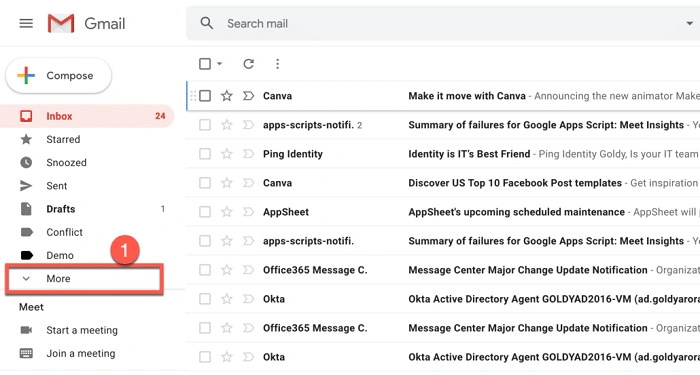
1. Go to All Mail
- On the left sidebar (desktop) or menu (mobile), select All Mail to view archived emails.
2. Use Search
- Search by sender, subject, or keywords. Archived emails will appear in search results.
How to Move Archived Emails Back to Inbox
- Locate the archived email via All Mail or search.
- Open the email.
- Click or tap the Move to Inbox button.
FAQs About Archiving Emails in Gmail
- Does archiving delete emails in Gmail? No, archiving simply removes them from the inbox but keeps them in your account.
- How long do archived emails stay in Gmail? Archived emails stay in your account indefinitely unless manually deleted.
- Can I automatically archive certain emails? Yes, create a filter to archive emails automatically based on criteria.
- Do archived emails take up storage space? Yes, they count toward your Google account storage.
- Can archived emails still receive replies? Yes, if someone replies to an archived email, it will reappear in your inbox.
Archiving emails in Gmail is a powerful tool to keep your inbox organized without losing access to important messages. Whether you’re using Gmail on desktop or mobile, archiving is just a click or swipe away.

