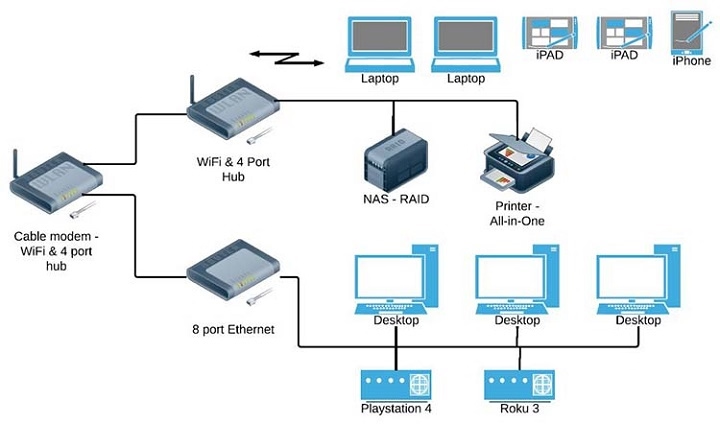Moving into a new apartment is exciting, but getting your internet set up quickly is essential for staying connected. Whether you need the internet for work, streaming, or gaming, setting it up properly ensures a smooth experience. This guide will walk you through the process of setting up the internet in your new apartment.
Check for Internet Availability

Before selecting an internet provider, check which ISPs (Internet Service Providers) are available in your apartment building or area. Some apartments have pre-installed services, while others require new installations.
How to Check Availability:
- Ask your apartment management which ISPs service the building.
- Use online ISP search tools (e.g., AT&T, Xfinity, Spectrum, Verizon, Cox, etc.).
- Contact ISPs directly to confirm service availability.
Choose the Right Internet Plan
Selecting the right internet plan depends on your usage needs and budget. Consider the following:
| Usage Type | Recommended Speed |
| Basic browsing & emails | 25-50 Mbps |
| Streaming HD videos | 100-300 Mbps |
| Gaming & 4K streaming | 500 Mbps – 1 Gbps |
| Multiple users/smart home | 1 Gbps+ |
Check for unlimited data options if you stream or download large files frequently.
Schedule Installation or Self-Install
Professional Installation
- Schedule an appointment with your ISP.
- A technician will install and configure the internet.
- Best for fiber and cable internet requiring special setup.
Self-Installation
- Some ISPs provide self-install kits.
- Follow the provided instructions to connect your modem and router.
- Ideal for DSL and cable internet that doesn’t require technician setup.
Set Up Your Internet Equipment
Once you have your internet service, setting up the equipment properly ensures optimal performance.
What You Need:
- Modem: Connects to your ISP’s network (rented from ISP or purchased).
- Router: Distributes WiFi to multiple devices.
- Ethernet Cable: For wired connections (optional but useful for gaming/work setups).
WiFi Setup Steps:
- Plug in the modem and connect it to the ISP’s service line.
- Connect the router to the modem via an Ethernet cable.
- Power on both devices and wait for them to fully boot up.
- Follow the router’s setup guide (access through a web browser or ISP app).
- Secure your WiFi by setting a strong password.
Optimize Your WiFi Connection
For the best performance, follow these WiFi optimization tips:
- Place the router centrally to cover the entire apartment.
- Avoid walls and metal objects that block signals.
- Use 5GHz WiFi for faster speeds and 2.4GHz for longer range.
- Limit interference from other devices (microwaves, Bluetooth, etc.).
- Upgrade to a mesh WiFi system if your apartment has dead zones.
Test Your Internet Speed

Once everything is set up, run an internet speed test to verify performance.
How to Test Your Speed:
- Use websites like Speedtest.net or Fast.com.
- Compare your results with your subscribed plan.
- If speeds are lower than expected, restart your modem and router.
Troubleshooting Common Internet Issues
If you experience connectivity issues, try these fixes:
| Issue | Solution |
| Slow speeds | Restart modem/router, move router to a better location |
| Frequent disconnections | Check for interference, update router firmware |
| No internet | Ensure cables are plugged in, contact ISP for outages |
| Devices not connecting | Reset WiFi settings, reconnect devices |
FAQs About Setting Up Internet in a New Apartment
How soon should I set up the internet before moving in?
Schedule installation at least 1-2 weeks before moving to avoid delays.
Can I bring my own modem and router?
Yes, but check if your ISP supports third-party equipment.
Is fiber internet better than cable for apartments?
Yes, fiber offers higher speeds and lower latency, but cable is more widely available.
How much does setting up the internet cost?
Monthly plans vary between $30 to $100+, based on speed and provider.
What’s the best internet provider for apartments?
The best ISP depends on availability, but top providers include Xfinity, AT&T Fiber, Verizon Fios, Spectrum, and Cox.
Setting up the internet in a new apartment is a straightforward process if you follow the right steps. Check availability, choose the best plan, install your equipment, and optimize your WiFi for a seamless experience. Testing your speed and troubleshooting issues early can ensure a smooth connection from day one.