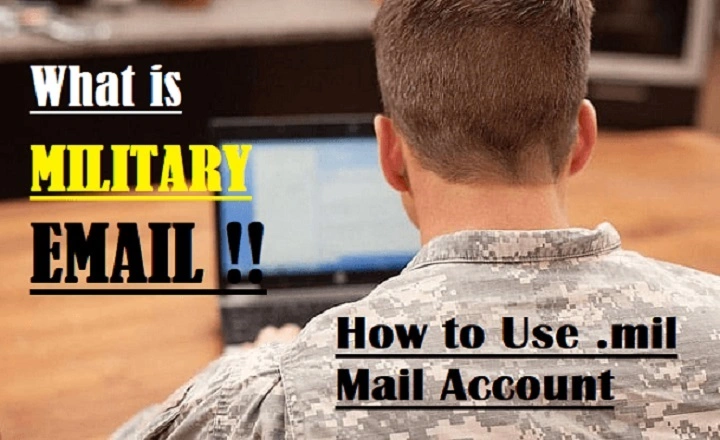For active-duty personnel, reservists, and civilian employees, Navy email is essential for official communication within the U.S. Navy. This guide outlines how to access, set up, and manage your Navy email account effectively and securely.
What is Navy Email?
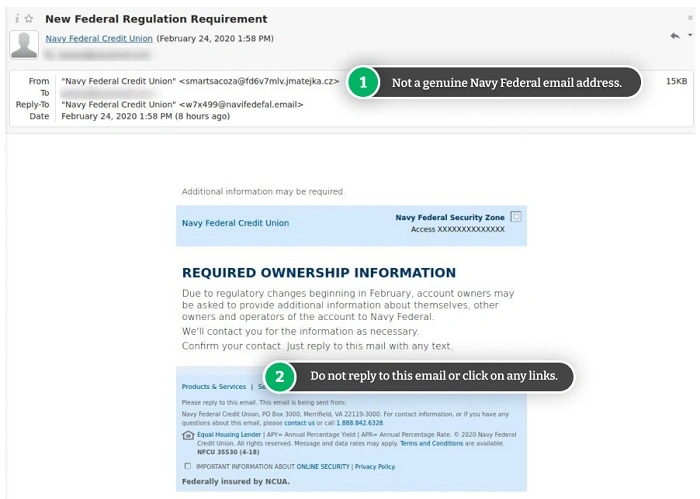
Navy email refers to the official DoD (Department of Defense) email account provided to U.S. Navy personnel. It is used for secure communication and is accessible via DoD Enterprise Email (DEE) through Outlook Web Access (OWA).
Navy Email Address Format
Typical Navy email addresses follow this format:
How to Access Navy Email (Webmail)
- Visit the Navy Webmail Portal
- Go to https://webmail.apps.mil or https://owa.navy.mil
- Insert CAC (Common Access Card)
- Insert your CAC card into a card reader
- Select your certificate and enter your PIN when prompted
- Access Your Inbox
- Once authenticated, you’ll be directed to your Outlook Web Access (OWA) inbox
Setting Up Navy Email on Outlook (Desktop)
- Insert CAC and Open Outlook 2. Configure Account Settings
- Add a new Exchange account and use your @navy.mil email address 3. Complete Authentication
- Use CAC and PIN to complete login
Key Features of Navy Email
- Secure Communication: Encrypted for security and privacy
- CAC Authentication: Ensures only authorized access
- DoD Global Address List (GAL): Search for contacts across DoD services
- Storage Management: Email quotas depending on rank and position
Common Issues & Solutions
| Issue | Solution |
| Can’t access webmail | Ensure CAC reader and drivers are working |
| Authentication failed | Verify CAC PIN and certificate selection |
| Email quota exceeded | Delete old emails or contact IT support for expansion |
| Browser not loading | Use recommended browsers (Edge, IE) with proper DoD certificates installed |
FAQs About Navy Email
Can I access Navy email without a CAC? No, CAC is required for authentication and secure access.
What browsers are compatible with Navy email? Use Microsoft Edge or Internet Explorer with DoD certificates installed.
How do I get help with Navy email issues? Contact your local IT support or Navy Enterprise Service Desk (NESD).
Can I forward Navy email to a personal account? No, forwarding to personal email is prohibited due to security policies.
Is Navy email available on mobile devices? Access on mobile is restricted; check with IT for official mobile access options.
Your Navy email account is vital for official communication and operational efficiency. Follow this guide for smooth access, secure setup, and proper management of your @navy.mil email account, ensuring compliance with all DoD and Navy regulations.