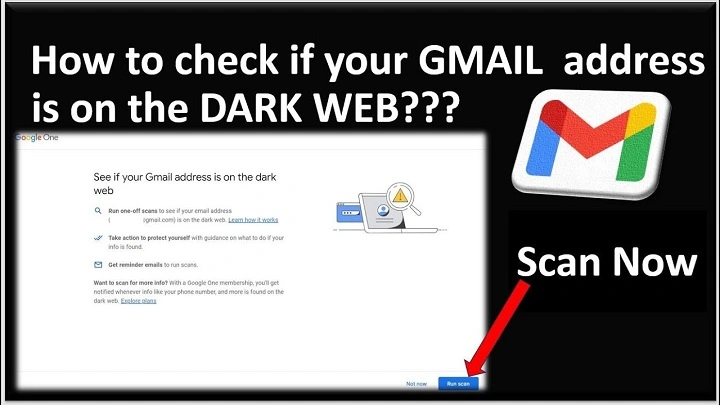If you’ve received a notification that your email was found on the dark web, it can be alarming. But what does it really mean? How did your email end up there, and more importantly, what should you do about it?
This guide explains everything you need to know about your email being found on the dark web, including what it means, how it happens, the risks involved, and actionable steps to secure your digital identity in 2025.
What Is the Dark Web?
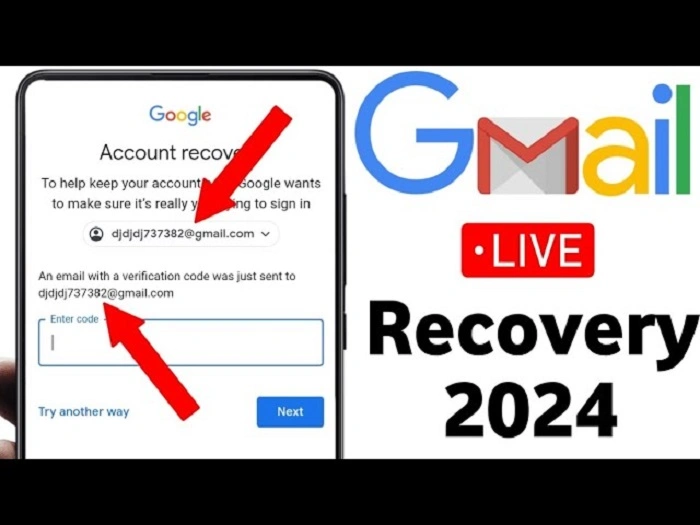
The dark web is a hidden part of the internet that’s not indexed by regular search engines like Google. It’s often accessed using special tools like Tor browsers and is known for its anonymity.
While some parts of the dark web are used for legitimate purposes, it’s also a hub for illegal activities, including:
- Stolen data marketplaces
- Hacked accounts and credentials
- Identity theft services
- Fake document production
- Hacking tools and forums
If your email appears there, it could mean your personal information is being traded or sold.
What Does It Mean If Your Email Was Found on the Dark Web?
It means your email address—possibly along with your password, phone number, or other personal details—was part of a data breach and is now available in one or more dark web databases.
This doesn’t necessarily mean someone has access to your email inbox right now, but it does suggest that your data was exposed through one of the following:
- A data breach of a site or service where you registered with your email
- Malware or spyware that stole your information
- Phishing attacks you unknowingly responded to
- A password reused across multiple platforms
Cybercriminals often collect and sell this information in bundles, so your email might be circulating without your knowledge.
How Is This Information Discovered?
You may get alerts from:
- Credit monitoring services (like Experian or LifeLock)
- Password managers (such as LastPass or Dashlane)
- Browser tools (like Firefox Monitor or Chrome Safety Check)
- Dark web scanners (such as Have I Been Pwned)
These services monitor known data dumps from dark web sources and alert you if your email appears.
Common Risks If Your Email Is on the Dark Web
Credential Stuffing
Hackers try your email and leaked password on other platforms (banking, email, social media).
Phishing Attacks
You may receive fake emails that look real, trying to trick you into revealing more data.
Account Takeovers
If your email-password combo is valid somewhere, criminals can access that account.
Identity Theft
If your data leak included name, address, birthdate, or government ID, identity fraud is a real threat.
Spam and Scams
Your email may get flooded with scam offers, malware links, or fake investment schemes.
What to Do If Your Email Was Found on the Dark Web
Change Your Password Immediately
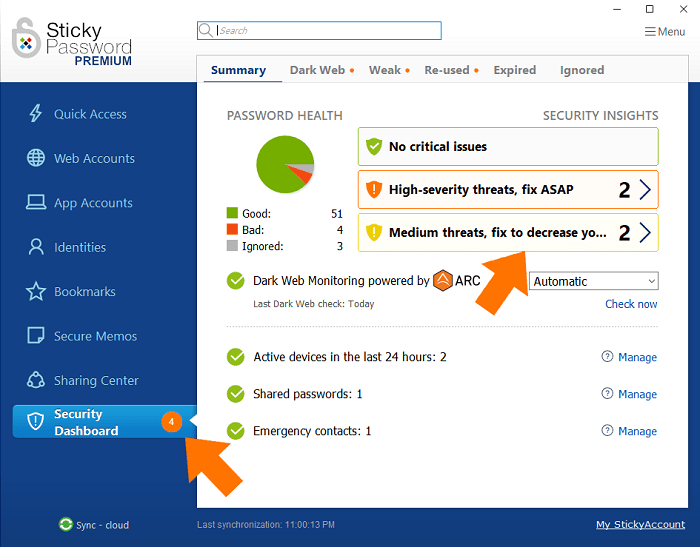
Update your email password and make sure it’s strong, unique, and not used anywhere else.
Tips:
- Use a mix of uppercase, lowercase, numbers, and symbols
- Make it at least 12 characters long
- Avoid common words or phrases
Turn On Two-Factor Authentication (2FA)
Enable 2FA on all accounts that support it, especially your email and banking apps. This adds an extra layer of protection even if someone knows your password.
Check Which Site Was Breached
Use tools like Have I Been Pwned to identify which services leaked your data. Change passwords for those sites first.
Scan Your Devices
Run a malware scan on all your devices. Keyloggers or spyware may have contributed to the data leak.
Watch for Suspicious Activity
Monitor:
- New logins or devices added to your email
- Password reset attempts
- Bank account or credit card notifications
Use a Password Manager
Tools like Bitwarden, 1Password, or Dashlane help generate and store secure passwords. They also alert you if any stored account credentials are part of known breaches.
Consider a Dark Web Monitoring Service
If you want ongoing protection, services like:
- Norton LifeLock
- Aura
- Experian IdentityWorks can monitor your email, SSN, and other personal details.
Should You Be Worried?
Not all dark web exposures are equally dangerous. If only your email address was exposed (with no password or personal info), it’s lower risk. But if your password, security question answers, or banking info was leaked, you should take it seriously.
Act quickly to secure your digital accounts before someone uses your exposed data.
How to Prevent Future Exposure
Use Unique Passwords for Every Account
Never reuse the same password across multiple platforms.
Enable Alerts on Important Accounts
Many services offer login notifications, password change alerts, and suspicious activity emails.
Avoid Clicking on Unknown Links
Most phishing attacks start with a link that looks safe. Don’t click unless you’re sure.
Keep Software and Apps Updated
Security patches often close loopholes hackers exploit.
Don’t Share Personal Info on Public Forums
Avoid posting birthdates, addresses, or contact info on social media or forums.
Frequently Asked Questions
How did my email get on the dark web?
It likely came from a data breach of a website or app where you registered using that email address.
Can I remove my email from the dark web?
No, once leaked, your email can’t be removed. But you can take steps to secure your accounts and monitor further threats.
Is it safe to keep using the same email?
Yes, but only after updating the password and securing your account with 2FA.
What should I do if my password was also leaked?
Change that password everywhere it was used. Use a password manager to create strong, unique alternatives.
Do I need to contact law enforcement?
Usually not for an email-only leak. If your financial data or government ID was exposed, consider filing a police report or fraud alert.