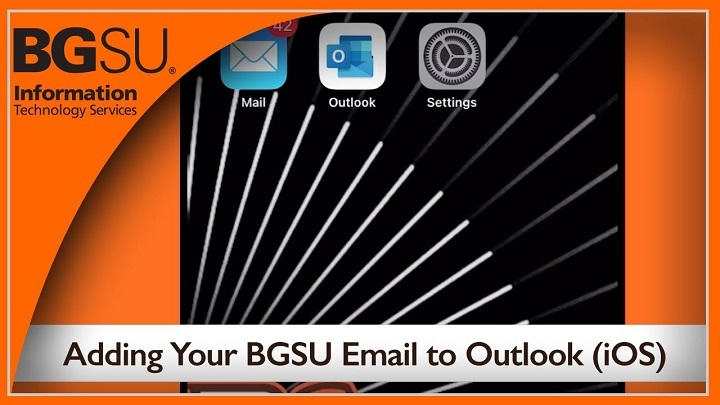If you’re a student, faculty member, or staff at Bowling Green State University (BGSU), your BGSU email is crucial for staying informed and connected within the campus community. This guide covers how to set up, access, and manage your BGSU email account.
What is BGSU Email?
BGSU provides all students, faculty, and staff with a secure email account powered by Microsoft Outlook 365. Your BGSU email is the university’s primary mode of communication, essential for class updates, university announcements, and campus services.
BGSU Email Format
Your BGSU email typically follows this format:
- Students: [email protected]
- Faculty/Staff: [email protected]
How to Access Your BGSU Email
Through MyBGSU Portal
- Visit https://my.bgsu.edu
- Log in using your BGSU username and password.
- Click the Email link to access your Outlook 365 inbox.
Direct Access via Office 365
- Go to https://outlook.office365.com
- Enter your full BGSU email address and password.
How to Set Up BGSU Email on Mobile Devices
For iPhone/Android:
- Open your email app (Mail, Gmail, Outlook app, etc.).
- Choose Exchange or Office 365 as the account type.
- Enter your BGSU email address and password.
- Server settings will auto-configure.
Key Features of BGSU Email
- Ample Storage Space: Generous mailbox size for emails and attachments.
- Office 365 Access: Includes Word, Excel, PowerPoint, and other productivity tools.
- Calendar Integration: Sync and manage meetings, classes, and events easily.
- Security Features: Multi-factor authentication (MFA) for added security.
Common BGSU Email Issues & Solutions
| Issue | Solution |
| Forgot password | Reset via BGSU Password Self-Service Portal |
| Unable to log in | Verify credentials and clear browser cache |
| Sync issues on phone | Remove and re-add the account using Exchange settings |
| Spam filtering too strict | Check junk folder and adjust settings in Outlook |
FAQs About BGSU Email
Is BGSU email free for students?
Yes, it’s provided at no extra cost.
Can I access BGSU email after graduation?
Alumni typically retain access for a limited time. Check with BGSU IT Services for exact policies.
How do I change my display name in BGSU email?
Contact BGSU IT Services for assistance with name changes.
What is the best way to access BGSU email on mobile?
Using the Outlook mobile app offers the best experience.
How do I contact BGSU IT support?
Visit https://www.bgsu.edu/its or call (419) 372-0999.
Your BGSU email is an essential tool for staying informed and organized at Bowling Green State University. Following these steps will ensure smooth access and management of your account throughout your time at BGSU.