The inbox is the central hub of your email account where new and unread emails arrive. Whether you use Gmail, Outlook, Yahoo, or another service, the inbox plays a crucial role in managing communication, organizing messages, and staying on top of important tasks.
What is an Inbox?
Your inbox is the default folder in an email client or service where all incoming emails are stored. Think of it as your virtual mailbox. From personal conversations to work-related messages, everything lands in the inbox unless filtered otherwise.
Key Functions of an Inbox
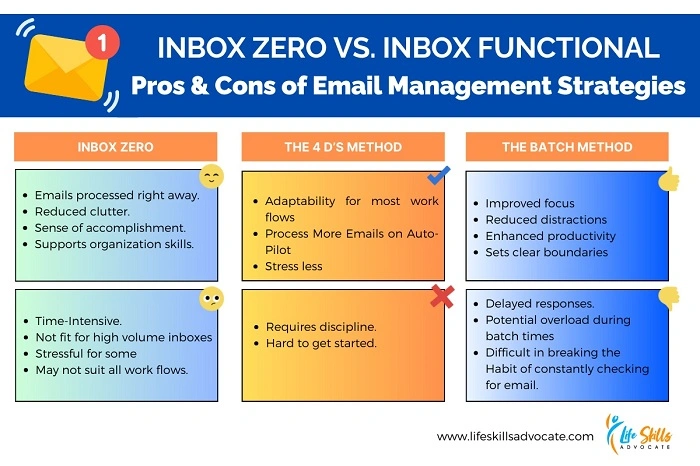
- Receive Emails: All incoming emails are delivered to your inbox.
- View New & Unread Emails: Easily see unread or new messages at a glance.
- Organize Messages: Move, archive, delete, or label emails to keep things tidy.
- Respond Quickly: Reply, forward, or manage emails directly from the inbox.
Common Features Found in an Inbox
| Feature | Description |
| Search Bar | Allows you to search specific emails by keywords or sender. |
| Filters & Labels | Helps categorize or sort emails automatically. |
| Spam/Junk Filtering | Moves unwanted emails away from your inbox. |
| Archive Option | Removes emails from inbox but keeps them stored for later. |
| Sorting Options | Sort by date, sender, subject, or unread status. |
Types of Inbox Views
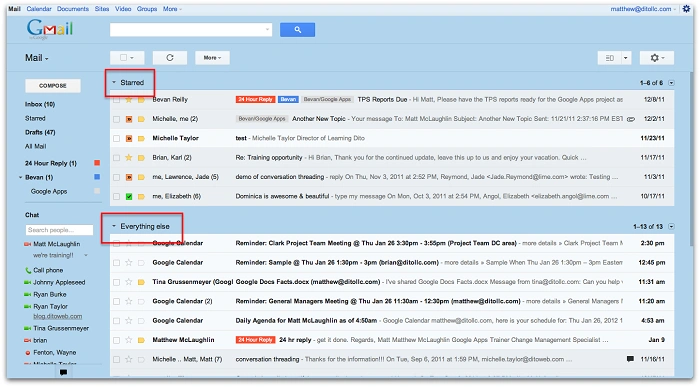
- Focused Inbox (Outlook): Separates important emails from others.
- Primary, Social, Promotions Tabs (Gmail): Categorizes emails automatically.
- Unified Inbox: Combines emails from multiple accounts in one view.
Inbox vs. Other Email Folders
| Folder | Purpose |
| Inbox | Default folder for new messages. |
| Sent | Stores sent emails. |
| Drafts | Contains unsent, saved emails. |
| Spam/Junk | Filters suspicious or unwanted emails. |
| Trash | Stores deleted emails temporarily. |
Tips to Manage Your Inbox Effectively

- Regularly Delete or Archive Unnecessary Emails.
- Use Labels, Folders, or Categories to Organize Messages.
- Unsubscribe from Unwanted Newsletters.
- Set up Filters to Sort Emails Automatically.
- Mark Important Emails for Quick Access.
FAQs About Inboxes
- Can I customize my inbox layout? Yes, most email services allow you to adjust layout, sorting, and categories.
- What happens if my inbox is full? New emails may bounce back. Regularly delete or archive old messages to free up space.
- How do I stop spam emails from reaching my inbox? Enable spam filters and block suspicious senders.
- Can I access my inbox offline? Some email clients like Outlook and Gmail offer offline modes.
- How do I search for old emails in my inbox? Use the search bar to find specific messages using keywords, sender name, or date.
The inbox is the backbone of your email communication, serving as the central location for incoming messages. Understanding how to manage and organize it effectively ensures you stay productive and never miss important information.

