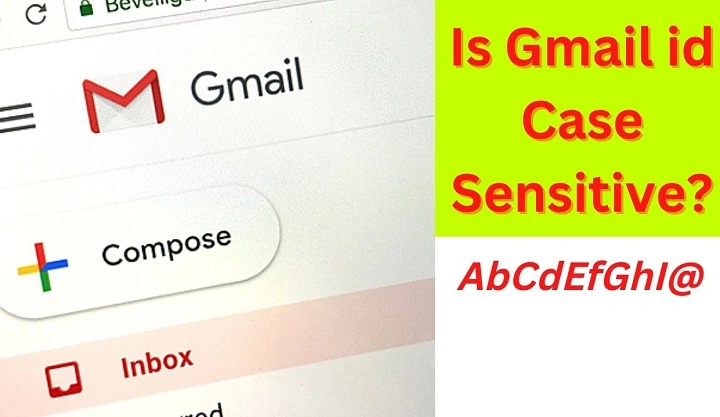Have you ever received an e-mail where your address looked a little “off”? Maybe someone typed it in all caps. Maybe they capitalized at the beginning of your Gmail address—[email protected] rather than [email protected]. And then you pause and you wonder: Will even Gmail accept this?
The idea that an email system would reject your mail because it differentiates between upper and lower case is abhorrent. No one wishes to miss a job offer, a bank alert, or an important message from family and friends because of case sensitivity. So let us lay this one to rest once and for all: is Gmail case sensitive and will it impact sending and receiving emails?
This cheat sheet demystifies how Gmail handles capital and lower-case letters. We’ll walk you through email services’ handling of addresses, show you real-world tests, identify the exceptions, and leave you in good habits so you’ll never again fret about capitalization. After reading this, you’ll know exactly how Gmail handles capital letters—and how to avoid any hiccups.
The Quick Answer: No, Gmail Isn’t Case Sensitive

The quick summary? Gmail addresses are case insensitive.
That is:
[email protected] = [email protected] = [email protected]
They’re all delivered to the same inbox by Gmail.
No matter the case of the letter you use to type in your address, Gmail considers them as the same. You won’t be missing an email if someone types your address in a different case. But there’s only half the story. To gain a complete understanding of why, let’s look beyond the technicality.
Why Gmail Ignores Case
E-mail addresses are also internet-standarded as RFCs (Request for Comments). Regulations state that the local part of an e-mail address (that which precedes @) theoretically could be case-sensitive. That is, [email protected] and [email protected] could be treated differently by some servers.
But Gmail—and most modern email clients—made their addresses case-insensitive. Why?
- User convenience. Nobody needs to monkey around with uppercase vs lowercase.
- Error reduction. Capitalization errors are the rule; Gmail sidesteps the risk.
- Consistency. It makes searching, contacts, and filters in Gmail simpler.
So in spite of rules in email permitting case sensitivity, Google ignores it.
Breaking Down the Gmail Address
To see where capitalization does (and doesn’t) matter, let’s break down a Gmail address:
- Local part (before the @): janedoe
- Domain part (after the @): gmail.com
Local Part
In Gmail, JaneDoe = janedoe. Case does not matter in upper case letters.
Domain Part
Domains (gmail.com, outlook.com, etc.) are case insensitive everywhere. The internet doesn’t care if you enter them in upper or lower case.
So, in Gmail: Neither end cares about case.
Scenarios People Often Worry About
Scenario 1: Job Application
You send your résumé to HR. You typed your address as [email protected] on the résumé. Will the responses come where they are meant to?
Answer: Yes. Gmail doesn’t care about the caps.
Scenario 2: A Yelling Friend Entering Your Address
Someone enters [email protected]. Will that get mail?
Answer: Yes. Gmail doesn’t care that it is in upper case.
Scenario 3: Signing into a Gmail Account
Can you sign in with [email protected] instead of [email protected]?
Answer: Yes. Gmail login also does not care about case.
What About Dots and Plus Signs?

Case sensitivity is not the only Gmail quirk. While we’re on the subject, let’s explain two related features:
- Dots (.)
Gmail simply ignores dots in the local part. [email protected] = [email protected]. - Plus (+) tags
Gmail ignores everything after a plus sign. [email protected] still delivers to [email protected].
Except for case insensitivity, these features make Gmail addresses highly tolerant.
Exceptions to Watch Out For
Where Gmail is blind to case, the following are some exceptions where capitalization is still an issue:
- Other providers. Not everyone uses Gmail. A very small private mail server could be technically case sensitive. Unlikely, but it is possible.
- Other site usernames. Registering on web sites? Some take email input literally. The system may save your address in the same case used.
- Logins might require the same case.
- Contact synchronization. If your email address is saved in someone’s contact list with mixed capitalization, it may be inconsistent looking but still deliver.
You Can Test Gmail Case Sensitivity Yourself
Proof needed? Test it:
- Send an email to yourself at [email protected].
- Send one at [email protected].
- Send another at [email protected].
Result? All three show up in the same inbox. Same delivery.
Why People Believe Case Matters
The misperception usually arises from:
- Password policies. Gmail passwords are case-sensitive. Uppercase/lowercase mixing totally changes your password. This does not hold for your address.
- Ancient standards. Older email systems preserved the option in place, so there is myth remaining.
- Other websites. A few usernames for forums or app logins are case-sensitive, and so people just assume Gmail is too.
Best Practices für Schreiben Ihres Gmail-Adressen
Zum trotzdem dieser Fall nicht spielt, seid doch konsequent um leichteren Verständnis willen:
- Typen Sie immer Ihre Gmail-Adresse in Kleinbuchstaben. Sie sieht naiv aus und verhindert Missverständnisse.
- Adjusten Sie sich. Wenn Sie Gmail an Unternehmen nutzen, unterschreiben Sie dann mit dem Lowercase im Email-Unterschriften.
- Don’t use sporadic capitalization. Although Gmail doesn’t care, others may not as well.
How Case Sensitivity in Gmail Impacts Filters
Within Gmail, you can make filters label, move, or archive mail automatically. Even better: filters don’t care about case.
A [email protected] filter will also catch [email protected]. You do not have to make several versions.
Case Sensitivity of Gmail Compared to Other Services
| Service | Case Sensitive? | Comments |
| Gmail | No | Does not recognize case, dots, or plus tags. |
| Outlook | No | Treats addresses case-insensitively. |
| Yahoo Mail | No | As for Gmail. |
| Custom domains | Sometimes | Server configuration dependent. Rare in modern configs. |
Productivity Tip: Email Address Searching

To search Gmail for someone’s mail, you don’t need to remember their capitalization. Just type the address in lower case, and Gmail will bring it all up.
Example:
Search from:[email protected] or from:[email protected]—both yield identical results.
Troubleshooting Case-Related Confusion
“Someone says my email bounced.”
Read the whole bounce message thoroughly. If it is Gmail, capitalization isn’t the problem. Most likely: typo or misspelled domain.
“Contacts app shows my address in upper case.”
It is only a cosmetic issue. E-mails still come in.
Real-Life Examples
Example 1: Business Branding
A business owner hands out [email protected] on business cards. Customers email to [email protected] or [email protected]. All mail still arrives.
Example 2: Student Submissions
A student uses [email protected] on assignments. Professors reply to lower-case addresses. Delivery is clear every time.
Example 3: Family Communication
Grandma pecked in upper case: [email protected]. The mail arrives fine.
Gmail Case Sensitivity FAQs
Is Gmail case sensitive?
No. Gmail doesn’t care about capitalization in addresses.
Do capital letters matter in Gmail usernames?
No. Upper-case and lower-case are the same.
Does Gmail care about dots in addresses?
No. No dots are used: [email protected] = [email protected].
And passwords?
Case sensitivity is enforced for passwords. Capitalization is significant there.
Are other email providers case-insensitive?
Most are, but smaller servers may demand case sensitivity. Rare.
Caps won’t make or break your Gmail email delivery. Gmail is lenient: lowercase, uppercase, dots, pluses—don’t worry about it. All combinations still wind up at your same inbox.
So the next time someone emails you in all caps, don’t worry. The mail will arrive. Read what is in the mail, not how your address was typed. That’s the serene sanity Gmail craved.